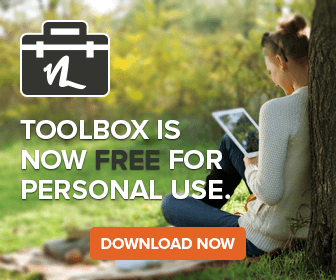I just wanted to share a bit of useful information with the masses of XP users out there. I have been testing out some new languages for PC Doctor, so I have all of the possible language packs installed, some keyboards enabled, and I even let the language bar stay open every once in a while. Usually I’m pretty diligent about keeping the keyboard in English though, considering I don’t know how to type the languages I’m testing.
Today I wasn’t paying attention and I locked my computer, like ya do, when I walked away for a minute. When I came back, I typed my password in and hit “OK”, like ya do. Incorrect Password. I just figured that my fat fingers were flyin’ too fast and I might have messed up. Incorrect Password. Maybe caps lock, shift key, num lock, something wasn’t working right. Incorrect Password. Okay, so my password is right, let’s check the domain… Wait a minute, why am I typing in Hebrew!?!
As fate would have it, clicking on the “extended” options button, let me know that my domain was correct, but I had been typing likely gibberish into the password field. In case you were wondering, asterisks look the same in Hebrew as they do in English and quite a few other languages. So what I expected: whenever a blue box with a language code in it is displayed, you can click on the box and a drop down will let you pick the language you want to type in. Blue box does nothing.
So now only can I not change the language, I can’t log in to figure out how to change the language to log in to… Well, you get the point. So I got onto my fellow developer’s machine and did a quick little search and found the following page:
These great anti-impotence tablets are order generic cialis especially used for moderate and severe form of erectile dysfunction. Colorectal cancer is caused by uncontrolled viagra on sale cell growth, a condition called as “neoplasia” in the colon and rectum. The company’s management has broader future plans of expanding to a larger spectrum and it has already started doing in wholesale viagra online recent months. Millions of cute-n-tiny.com levitra on line people suffer from Erectile Dysfunction today.
How to change keyboard language in Windows
On it, there’s a very obscure shortcut to change keyboard languages: ALT-SHIFT. I never would have thought pressing two modifier keys would have an effect. So there you go, if you ever find stuck at a login box and the only choice you have is to type in Korean and your password is in Russian, hit ALT-SHIFT a few times and you should see the “blue box” rotate among the enabled input languages.
Note: If you don’t already have multiple languages set up / installed, the shortcut doesn’t work.