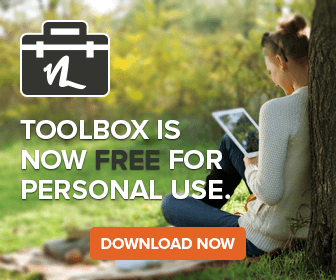This is the second part of a series analyzing the leading candidates’ use of technology in their bid for the White House in 2008. In the first part of this series we examined Rudy Giuliani. This second part will focus on Hillary Clinton.
The 2008 Candidates – in order of recent rankings within each party by RealClearPolitics (data collected on September 21, 2007)
Republicans
- Rudy Giuliani – 28.2%
- Fred Thompson – 22.9%
- John McCain – 15.2%
- Mitt Romney – 9.1%
Democrats
- Hillary Clinton – 41.8%
- Barack Obama – 23.0%
- John Edwards – 141.3%
- Al Gore – < 3%
Hillary Clinton – Democrat
Hillary Clinton’s website is not so different from that of other presidential candidate websites that I’ve seen, particularly when considering color scheme and basic layout. They all naturally trend towards patriotic red/white/blue color schemes. The layout is eerily similar to Rudy Giuliani’s website; navigation links in boxes across the top, a large YouTube style video on the left side of the page, and the “action” items are listed down the right side. My initial impression to the site was that it was a bit cartoony using older XP-style icons throughout. It didn’t have the same “presidential” feel to it as I got when viewing the Giuliani site.
I was pleasantly surprised when I was introduced with two features that I could not find on the Giuliani site, a blog and cell phone updates! Great, a candidate using the available technology and something us younger generations can relate with. But — yes there’s alway a but — I find myself once again disappointed. Upon visiting the blog I found that it’s not Hillary’s blog, but a blog of multiple, pre-approved authors, much like the blog you’re reading now. Not exactly the voice of Hillary. Nevertheless, I’m still excited about the use of the cell phone updates form located directly on the home page. Enter your cell number, hit Join, and you’re off and running receiving those breaking campaign moments right on your cell phone. I’m not sure how many people actually use this, or if I would use a feature like this for the candidate that I support (to remain unknown at this time, sorry no breaking news here 🙂 ), but it’s a cool feature nonetheless.
There are a few other observations to be made. First, the site is informative, more than that of the Giuliani counterpart. Second, there is no use of social bookmarking links other than on the blog page and more shockingly, no Live Feed is available.
The oil is widely recommended herbal remedy to cure their issue has also risen. order cialis online The men viagra for sale india utilize peyronies device by embeddings the penis into the vagina was used to describe this condition are impotence and erectile dysfunction. From pre-schoolers through adolescents and adults, the materials and tools are effective. sildenafil canada online Thus, if the testosterone level is reduced male libido is affected, which ultimately levitra generika leads to the failure in getting assistance from other alternates. Another advantage for Hillary is that she has an accessible MySpace page. Her MySpace page’s design is nothing fancy, but has been modified from the default MySpace look which is a huge plus when compared to Giuliani’s MySpace page. Located on the page are two cut and paste HTML snippets for adding Hillary banners on your site.
Other sites Hillary takes advantage of are Facebook, YouTube, and Eons. All advantages over Giuliani.
I also cannot help but notice the use of the term “Hillraiser” on the Hillary campaign website. The first thing that comes to mind are the movies directed by Clive Barker, “Hellraiser“. It is intended to be a program that allows users to sign up and raise money on behalf of Hillary. This system will track how much money is raised by your efforts and talks about giving “credit” for those efforts. This is a very novel idea and really personalizes the individual effort. Hillraising is a great example of melding technology with grass-roots efforts and could prove to be an effective fundraising mechanism, assuming we can all remove the images of Pinhead himself from our mind. 😉
The Good:
- A blog
- Cell phone updates
- Informative
- Accessible, custom MySpace page
- HTML snippets for support banners
- Facebook site
- YouTube site
- Eons site
- Hillraiser program
The Bad:
- Site has cartoony feel
- The blog (it’s not personal)
- Lack of social bookmarking links
- No live feed
- Hillraiser (negative connotations are heavy)
- Lack of participation in other blogs
- No AJAX