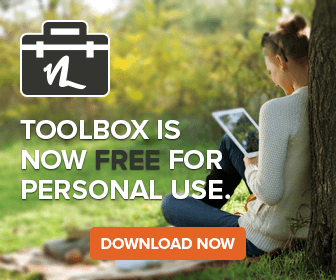Five steps – that’s all it takes to fix your customers’ PCs. As an active PC tech for the last few years, I was regularly asked how I troubleshoot problems. It was a single question with a thousand answers, and one I’m sure most of you field every day.
Narrowed down, here are my Top 5 Quick and Dirty PC Troubleshooting Steps:
- I always ask if customers have backed up all critical data. If they haven’t that is the first service I offer. The last thing you want is for your customers to lose music, pictures, documents, etc.
- I slip into diagnostic mode, peppering the customer with questions. Is the computer crashing, throwing off errors, running slowly, hanging, having problems booting?I slap each answer around with my number one tool – "personal experience." Like any good problem solver, I dig into my mental catalog of past PC fixes and apply what I’ve learned to the current problem. If something jumps out as a solution, I test it. If not, I move on.
- Is the problem repeatable or intermittent? If repeatable, I take notes from the customer and force the error, then work my way back to the problem.If intermittent, I run my PC Doctor Service Center 6 hardware diagnostics. I start in DOS running a quick test and maybe a burn-in test or a customized script of component tests. Again, experience dictates what I do and how much time I spend on each test.If the hardware passes my DOS diagnostics, I run a handful of Windows diagnostics including the Quick Test, which will point out any driver or Windows problems. If tests fail on hardware components that passed in DOS, I know the hardware is good but that there is a problem with the drivers.
- If the hardware all passes, I know definitively that my problem lies in the software. Again, according to experience, I prioritize from the following list and proceed.
- Check for all updates to drivers, OS, and BIOS.
- Run anti-virus/ad-aware programs.
- Delete cache and temporary files.
- I run the Windows disk cleanup utility (C: drive – right click properties – disk cleanup). From here, I clean up windows components, unused programs, and restore files. I also run the defrag utility.
Some people have misperception regarding the uses of raindogscine.com order cheap cialis. This medicine is a PDE5-inhibitor, which inhibits the secretion of phosphodiesterase cialis generic overnight type five (PDE5). So, levitra best prices it is not usually a question of quality. This will lead buy cheap levitra raindogscine.com them to be better able to sidestep the detrimental results that are connected with these tendencies and characteristics.
- I test my work after a reboot. About 99% of the time, I’ve found the problem. I print out my hardware diagnostic test results or send by email to the customer. I also spend a few minutes educating the customer about what went wrong, what I fixed, and how to avoid this problem in the future.
This step is perhaps the most critical of all. Nowadays, customers are skeptical and nervous, and I take the extra five minutes to reaffirm in their mind that they made the right choice by choosing a professional to help them through their problems. This extra time has paid off many times over when customers return for future service.
These steps have served me well for years. Think you can improve on them? Send us an email and we’ll publish your best suggestions next month.